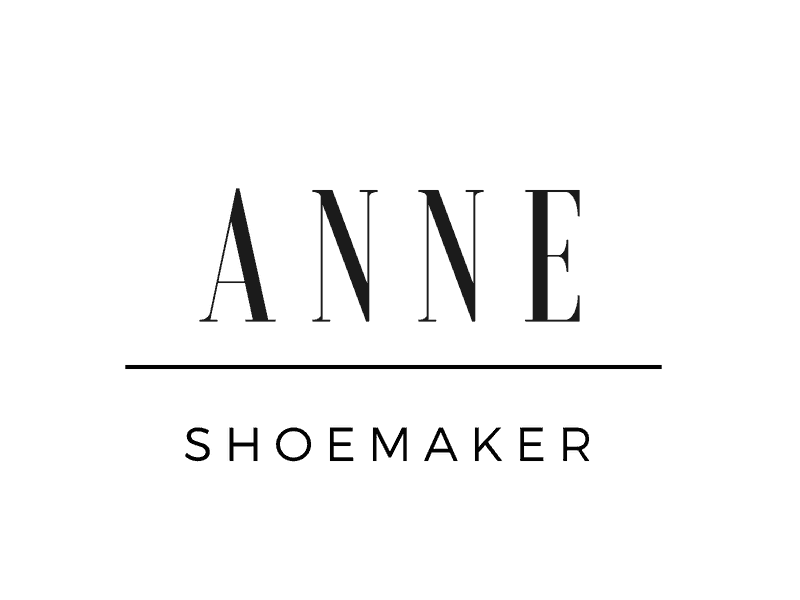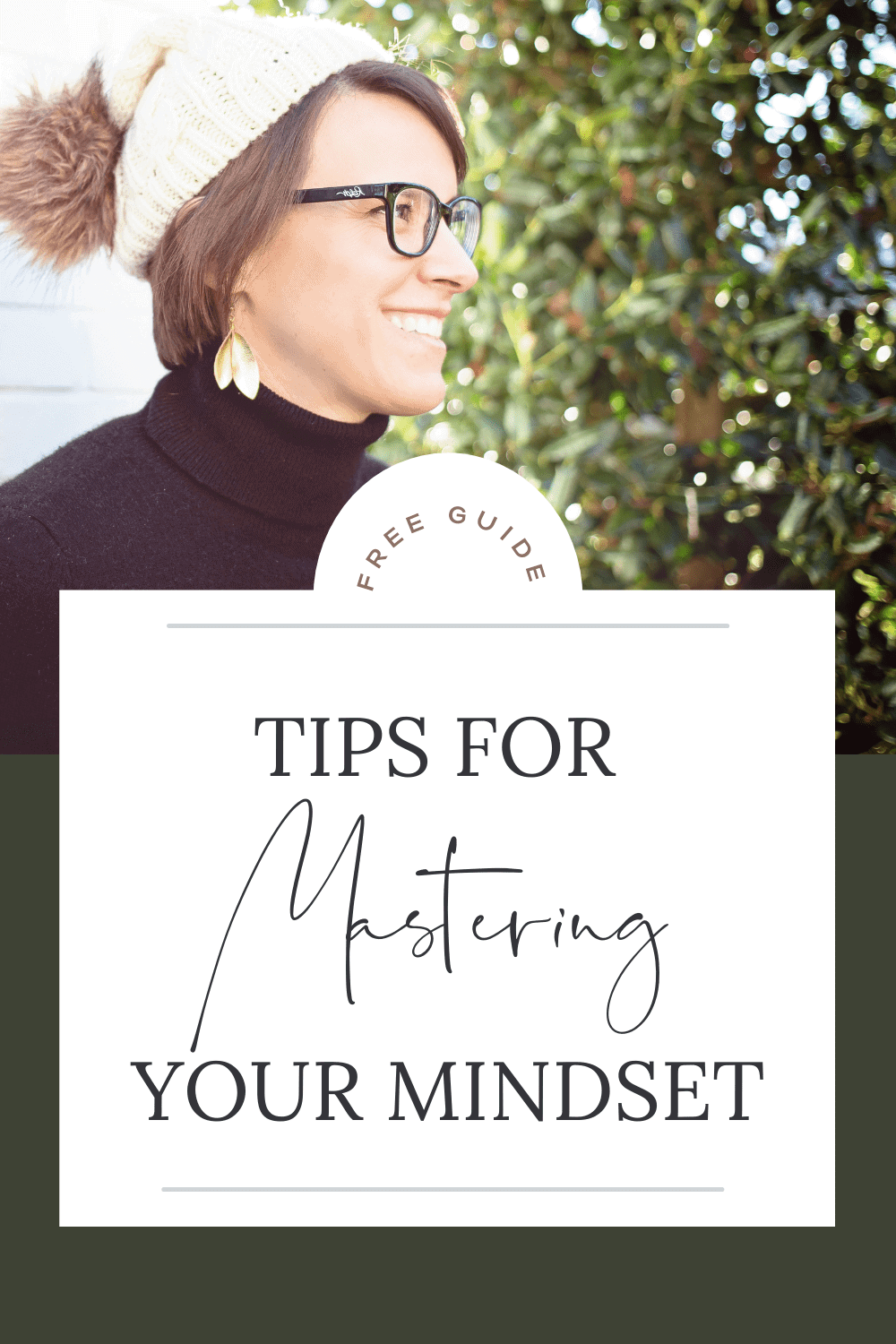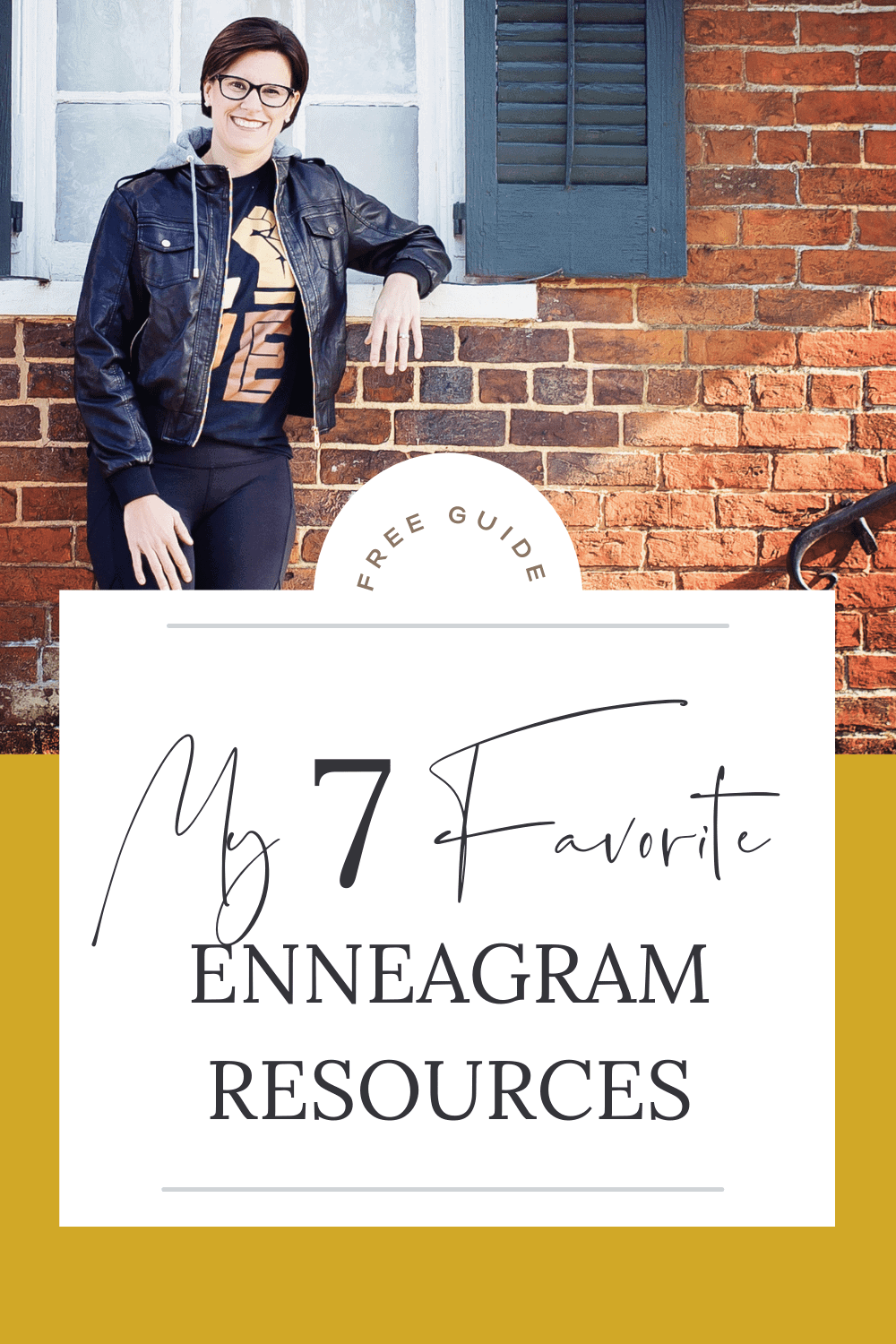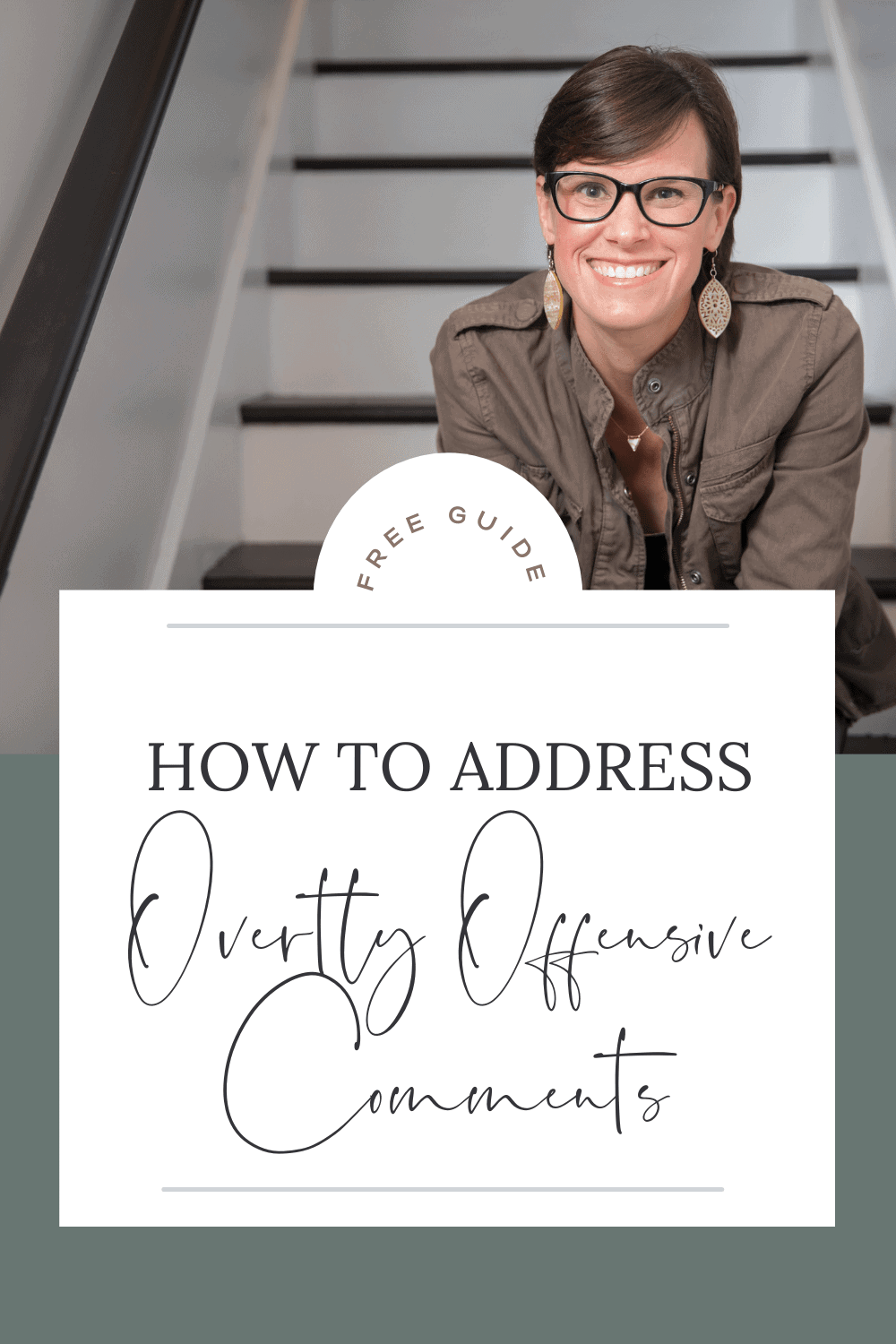Video Conferencing Etiquette: What You Need To Know
As of April 1, 2020, usage of video conferencing tool Zoom was up more than 300% from before the pandemic forced workers into their homes. Similarly, usage of video conferencing tools such as Microsoft Teams, WebEx, Skype, and LogMeIn are also up.
Video conferencing helps remote teams feel more connected. With 3.9 million U.S. employees* working from home at least half the time before COVID-19 crisis hit, many executives and teams had already started to hone their chops on the medium.
(*The actual number of work-from-home workers is 10-15 times larger than these data suggest, as the data focus only on employees who work from home full-time. Excluded from the data are those who are self-employed, those who split their time between work and home, those who work extra hours at home, or those who work at home less than half the time.)
With so many new users, the world of video conferencing is a bit like the Wild West: everyone’s riding fast, pistols out, bullets blazing … & not totally sure who they’re shootin’ at.
Use this guide if you are new to the scene and need to brush up on your video conferencing etiquette. Or, pass it along to a coworker (or family member) who is struggling to get the hang of it.
BEFORE THE CALL
A former boss once emphasized to me the importance of “the meeting before the meeting”. In that case, he was referring to the need to socialize ideas with meeting participants in advance in order to gauge feedback and begin to collaboratively and productively problem-solve any opposition.
In the case of video conferencing, “the meeting before the meeting” is also critical, but this “pre-meeting” has everything to do with presentation, mutual respect, and effectiveness.
1. Choose the proper hardware and software
-
- When it comes to hardware, your computer’s microphone and webcam are adequate for the majority of your small-ish (3-12 team member) meetings. However, if you are speaking to a large audience or have a high-stakes call, invest in a good camera and headset/microphone.
- As for software, choose a solution that all participants can use without extensive training. Here is a comparison chart of popular video conferencing software.
- When possible, connect to the Internet via ethernet cable. Alternatively, make sure your WiFi is optimized and stable. If you must use data for your call, make sure you have 3G or higher.
2. Test your technology
-
- Do a few test runs with peers inside your company before hosting a meeting. Familiarize yourself with how your experience (your screen) as moderator will compare to others’ experiences/screens.
- Become knowledgeable about the process others will follow in joining the meeting that you are hosting. This is important as they will be looking to you to help them if they are unable to log in, typically via frantic texts and phone calls. If you have a tutorial or simple steps set up in advance, send those out to participants and be ready to re-send when necessary.
- If you are worried about your webcam being ‘on’ and broadcasting your setting to others before you’ve had a chance to “set the scene”, place a Post-it note over the webcam lens until you’re ready for the big reveal.
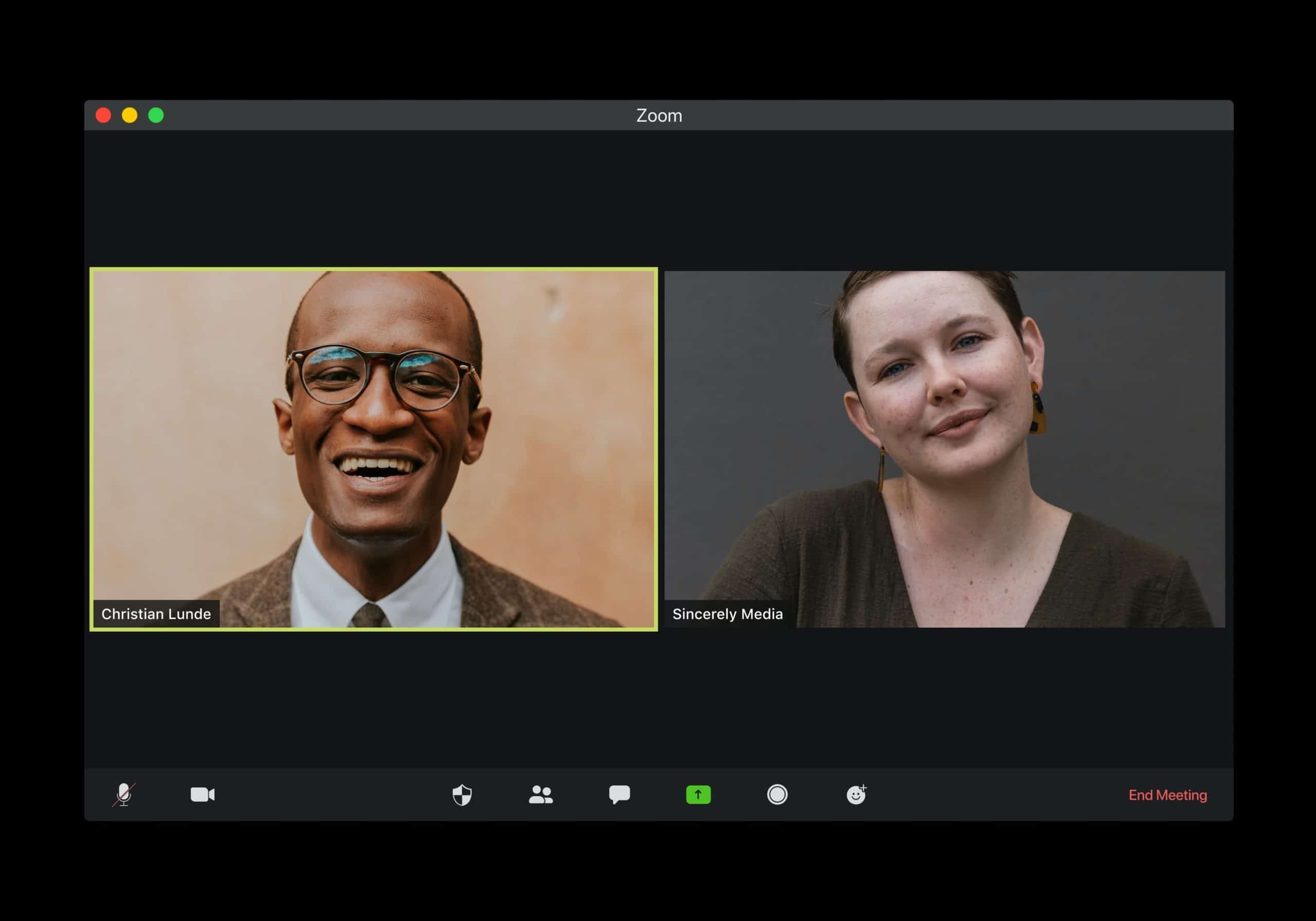
3. Arrive on time and start on time.
-
- A soccer coach of mine used to say, “If you’re early, you’re on time, and if you’re on time, you’re late.” Put this mindset and discipline into practice when it comes to hosting and participating in video conferencing. If this were a billboard, it would be in lights. If this were a sign, it would be neon. As a general courtesy to humanity, do not invite people to a meeting and then waste their time by starting late.
2. Similarly, as a participant (invitee), show up on time. You may be able to sneak into an in-person meeting with little disruption, but on a video conference, there is often a “ding” that interrupts everyone’s concentration and announces your tardiness to the world. Now, there is a spotlight on you, making visible your (perceived) disrespect for others’ time. (“Um, hi there, sorry I’m late…” )
If you are reading this, you have been on the receiving end of the painful interruptions that latecomers cause to conference calls (audio only) and/or video conferencing calls. All participants have already introduced themselves and the host/moderator has already covered ground rules and an overview of the agenda; when you show up late, you’re flipping everyone the bird and inviting resentment from others. Now, why you gotta be “that guy”?

4. As host, arrive early so you can greet each participant by name
-
- Make sure you can see and hear all participants. Adjust your camera so all participants can see and hear you, too. If you’re not sure whether everyone has signed on, ask the group to verify.
- Be inclusive. Speak to EVERYONE.
5. Take pride in your appearance.
-
- Unless you’re in your bathroom, there is no need to be in a bathrobe. Unless you plan to demonstrate downward dog, there is no need to be in yoga pants showing off your toned shoulders.
- Take a shower and dress in soft neutrals (pastels are best) if possible. Stay away from small, fussy patterns.
- If this is a professional meeting with your peers, dress as if you are in the office.
6. Frame the camera properly & ensure it is on a stable surface
-
- Nobody wants to count your ear hairs, be tempted to pluck your chin hairs, or get personal with your roots (you got an appointment set up?). The camera should be eye level but not all up in your face. The camera should not be above you or below you- eye level.
- Bring the camera close enough to you so participants don’t have to strain to see whether your eyes are even open.
- When the camera is eye level, the frame captures your torso – up. Just like an in-person meeting at a conference table. Bueno.
- If you tend to gesture a lot, make sure you are able to do so while staying within the frame.
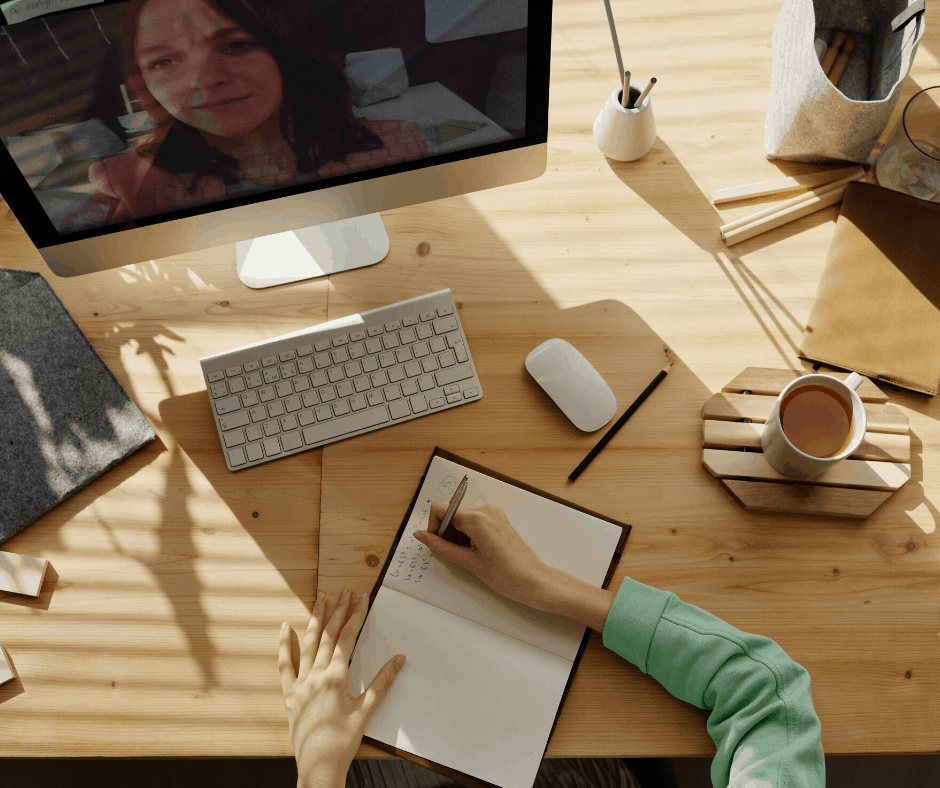
7. Take note of your background
An untidy work area (an unmade bed, piles of papers, empty take-out containers and the like) = major distraction for other participants. Moreover, a cluttered background gives participants the impression that you are not a professional who can be entrusted with serious work.
8. Seek the best light
If you get everything else wrong, get this (and the tip about muting your audio) right.
- Good = Artificial lighting in an office.
- Better = Even, plentiful light coming from the side (not from overhead)
- Best = Natural light from a window in front of you.
- Avoid backlighting. This will make you look like a silhouette. If you sit with your back to a window, close the blinds.
- Avoid uplighting, unless you are going for The Blair Witch Project-vibe.
9. “Set the table”
-
- Make sure all presentations or documents are open on your monitors or otherwise before initiating the conference. You don’t want to be the person digging through files while everyone checks their watch.
- Print out the agenda so you do not have to constantly tab to it.
10. Know what’s supposed to happen
With three or more people on a call, there needs to be a designated host, an agenda, and time set aside for Q&A. Interruptions get on everyone’s nerves.
DURING THE CALL
11. Introduce yourself when you start speaking.
- Add your company name and department/title if necessary.
- If latecomers arrive, introduce them as they join. A non-introduced latecomer is experienced as an eavesdropper; everyone feels uncomfortable and holds back until they know to whom they are speaking. (Also- don’t be a latecomer. See #3 above).
12. Take care of announcements, housekeeping items, and ground rules early.
If the conference is being recorded, make sure everyone is aware up-front & knows where they can access the replay.
Anne played an integral role during my transition into a leadership position. She helped me identify my strengths, areas of growth and most importantly she held me accountable. Anne’s years of experience combined with her compassionate disposition were exactly what I needed.
13. Mute yourself when you’re not speaking- make this a habit.
- It’s common courtesy not to speak when others are speaking; on a video conference, background noise is akin to overtalking one of your peers.
- Even though you think you’re being quiet, your microphone is picking up on your nasal breathing, your dog’s nails clicking across your hardwood floors, and the rustling of papers that is necessary for you to contribute to the call. These sounds distract others (at best) and label you as annoying (at worst).
- When in doubt, start on mute; when it’s your time to talk, unmute. And when you speak, please: there is no need to shout. Speak in your normal tone of voice.
14. Mind the mic.
- Avoid tapping on the microphone, rustling papers near the microphone, or tapping on your keyboard when the microphone is nearby.
- Mumbling, speaking softly, and making vocal asides are disruptive.
- Jokes may break the ice in-person, but can fall flat (and typically do) on video calls- don’t go there, please and thank you.
15. Turn your camera ON.
- Unless your background or appearance is inappropriate or distracting, let others see you.
- Eye contact is crucial to building trust and engagement, and eye contact is only available via video. A bad hair day or vanity about your age or appearance is not an excuse to miss an opportunity to build rapport and demonstrate teamwork.
- If their camera is on, yours should be, too- if yours is off while others’ are on, others will assume that you didn’t get dressed that day.

16. Looking into the lens = looking eye to eye.
- If you are looking at the feed, you look aloof, distracted, and unprofessional (ouch!). Maintain eye contact by looking into the lens so everyone knows you are fully engaged in the content and the medium.
- It is understandable and commonplace for the person who is speaking to look at the video feed instead of the lens – you want to gauge people’s reactions to what you are saying, and that’s okay! Simply alternate between looking at the lens and looking at the feed.
- The only way to get better at this is to practice.
17. Pay attention
- Do not give in to distractions- everyone will notice! No texting, eating (gross!), sending email, working on a PowerPoint on your second monitor, and pounding on the keyboard (very loud for others!).
- Turn off notifications, mute your cell phone, and close the radio app.
18. Control your environment
- If you have a door to your office, close it (and lock it, if need be).
- If you need to deal with an unruly child while on a call, remember: others are watching and will judge you for how you handle it.
19. Remember- the mic and camera are ON.
- There is no need to continuously touch your hair, your face, or otherwise use the camera to primp whilst online. Groom yourself before the call; engage with others during the call.
- Do not commence real talk- or, gossip- until you have double- and triple-checked that all lines are “off”. Do we need to talk about the Access Hollywood tape? No, didn’t think so.
20. Fully engage all participants
- As host, you want everyone to be seen & heard- even (and especially) the quiet ones.
- This report found that interruptions and being talked over are two of the biggest meeting challenges for workers, whether onsite or remote. (For more about being manterrupted during a meeting, check out this post.)

ADVANCED TIPS
1. Use the engagement tools provided by the software.
-
- Screen share, annotate shared content, send out a quick poll, solicit feedback in chat, split your attendees up into video breakout rooms, send attendees to a website and have them fill out a Google Doc.
2. Stand up
- If you have a standing desk, use it. You will feel energized as a presenter/host by engaging your full body.
- If you are using slides, use a remote slide advancer to avoid advancing and retracting from the camera every time you need to move to the next slide.
3. Record yourself and watch the playback
- Be brave and check out how you did. How was the pace of your speech? Did you use vocal fillers (um, uh).
- Level II brave: send the recording to a trusted friend or adviser and ask for their honest feedback.
That’s it! With practice, this will all become second nature.
Share or forward a link to this post to a friend. Your co-workers will thank you…!
COMMUNICATIONS & MINDSET TOOLS